
The way organisational processes and responsibilites are managed in various departments tends to ….well, let’s say… vary somewhat. Each department tends to have their own idea how certain processes should be dealt with. The employees themselves, with their individual strengths and weaknesses, can be reason why something is managed differently from office to office – within the same department. However, tidying all this up is actually quite simple. Why not start using a generic workflow?
Do you know all the processes in your company?
Do you know how every department in your company works?
Do you know who is responsible for what, where and when?
No, me neither.
But how could we? There are so many processes in a company, and they depend on so many other factors that it’s nearly impossible to know them all.
How do departments manage their workflows? Do you know?
Experience has shown that the most detailed knowledge about a company’s workflows is to be found in the individual departments themselves. These have often spent years following certain work processes and sharing responsibility for these. They know their colleagues’ areas of expertise and who should be responsible for what.
However, a common issue is that this information is seldom shared either with other departments or higher up the command chain. If things need to be restructured, new employees hired or new targets defined, this can cause problems. If departments are to be fused or merged, it is particularly important to have clearly defined processes and areas of responsibility, as this can prevent delays, uncertainty or just a right royal mess.
How Generic Workflow can help you manage workflows
This all goes someway to explain why we offer the add on Generic Workflow as part of our SEEBURGER SAP Solutions package. This allows departments to define their own processes.
Work processes and areas of responsibility can be defined – either simply or in detail – , even before they are put into practice in order to optimise workflow.
Basic and even complex processes can be configured with absolutely no technical knowledge. This means that you are not dependent on other departments, such as IT, if you need to adapt your processes. This makes it quicker and easier to react to structural changes or changes in staffing.
Optimized Workflow Management using generic workflows really simplifies managing processes, as these are laid out transparently for all those involved, giving any interested user an overview of the processes and their current status.
The sequence of steps and the designated person responsible remains unchanged and can be secured against tampering or misuse through the two-man rule (or an even stronger variant).
What is more, the workflow add on is fantastic support for staff covering for absent colleagues (whether this is for annual leave or for unforeseen reasons) , as well as if an issue needs escalating.
Generic workflows can be easily integrated into your SAP system. Standard actions, such as sending a purchase requisition, are good candidates for such processes, and the later users are not expected to have any knowledge about the technology behind it. This means that the majority of employees need no further training or similar.
Instead, the basic configuration will be carried out by a select group of key users based within the specific departments. Depending on the needs of their department, as well as defining processes, they will also be able to designate responsibilities to their colleagues.
This authorises those who actually know how a process works in their respective department to delegate responsibilities to the people who actually know how the processes in their respective department work. It will no longer be necessary to contact the IT department or the HR department for every small change in responsibilities.
Managing workflows with generic workflow – a simple explanation:
Let’s take the example of a company producing parts for trucks. Whenever the bought-in parts used in production needed to be reordered, both the foreman and warehouse supervisor (who knows the current stock in the warehouse) needed to approve a new order.
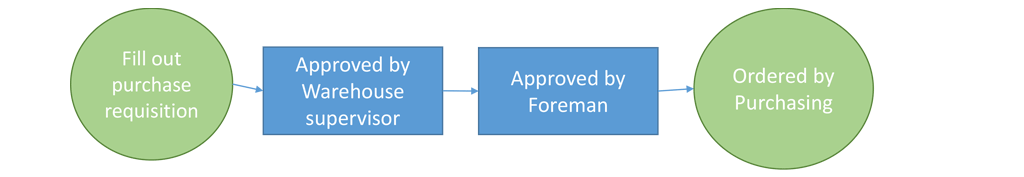
One day, the company decided to start producing a number of these parts themselves and conjured up their own production facilities.
The previous ordering process needed to be adapated to fit, with those making the new parts also approving orders to external suppliers.
Normally, the IT department would need to be told that there is a further party which needs to approve the order. Then, a member of the IT department – who generally doesn’t have experience of that specific process – needs to award the relevant permissions. This is where it often leads to unwieldy processes, communication issues, missing permissions and even delays.
Generic Workflow makes this so much easier. In this case, the foreman would be appointed a key user. They could then adapt the process to their department. Without needing any particular technical know how, they could add in a further step in which a member of pre-production needs to approve the order.
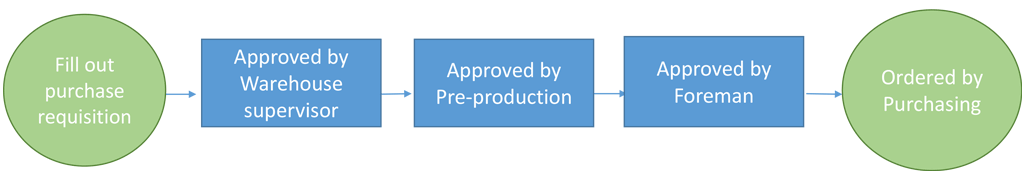
Any changes made in Generic Workflow are date-stamped and the previous versions archived. This means that there is a record of how processes have changed over time, with the option of going back to a previous version at any time.
Naturally, Generic Workflow offers a whole lot more than defining processes. There is a built-in user interface to view individual workflows as well as user interfaces to approve them in SAP, through FIORI applications or on mobile clients (e.g. smartphones). The processes can, of course, also be viewed and approved without going into SAP. Furthermore, employees can be sent an e-mail to keep them in the loop on new or long-standing processes.
Associated documents can also be attached to a Generic Workflow process and accessed by all involved in that process. These attachments are of course stored in your own archive.
Managing workflows with Generic Workflow from SEEBURGER SAP Solutions
Generic Workflow from the SEEBURGER Solution Extensions for SAP family offers you a comprehensive yet easy-to-configure platform on which you define your own processes. These are structured across departments and provide an overview of current workflows. At the same time, processes which are currently paper-based can be easily integrated into your SAP system.
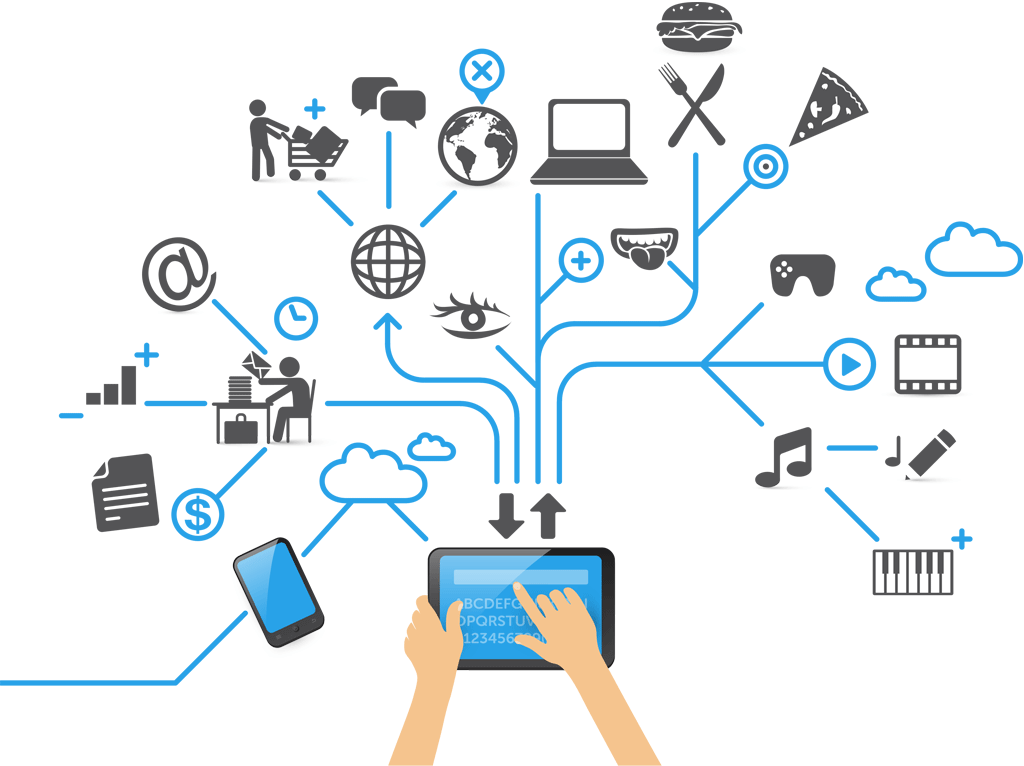
Source: https://blog.seeburger.com/get-organised-the-seeburger-sap-add-on-generic-workflow/
 sap-combine.com
sap-combine.com
